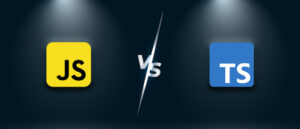In Kubernetes, a secret is a way to store sensitive information, such as passwords, tokens, or keys, that can be used by pods or services running in the cluster. Secrets are stored in a base64-encoded format, which provides some level of security, but they can be decoded and viewed by anyone with access to the cluster.
Secrets can be created, updated, and deleted using the kubectl command-line tool or through the Kubernetes API. They can also be mounted as volumes or used as environment variables in pods. This way the application running inside the pod can use the secrets without having to hard code them in the codebase and also to avoid accidental commit of secrets.
To decode a Kubernetes secret, you can use the kubectl command-line tool. The syntax for decoding a secret is as follows:
kubectl get secret <secret-name> -o jsonpath={.data.<key-name>} | base64 --decodeReplace with the name of the secret you want to decode and with the key containing the encoded value you want to decode. The base64 --decode command is used to decode the base64-encoded value.
For example, if you have a secret named mysecret with a key password containing an encoded value, you can decode it using the following command:
kubectl get secret mysecret -o jsonpath={.data.password} | base64 --decodeAlternatively, you can use the -o yaml option to output the secret as yaml, then you can use echo and base64 command to decode the secret
kubectl get secret mysecret -o yaml | grep password | awk '{print $2}' | base64 --decode