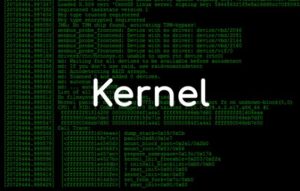Install and Setup Docker On CentOS Stream 8, the docker repo should be installed first, and then install it by yum, the default centos does not distribute docker packages.
Set up the repository
Install the yum-utils package (which provides the yum-config-manager utility) and set up the repository.
sudo yum install -y yum-utils
sudo yum-config-manager \
--add-repo \
https://download.docker.com/linux/centos/docker-ce.repoInstall Docker Engine
sudo yum install docker-ce docker-ce-cli containerd.io docker-buildx-plugin docker-compose-pluginInstall Specific version
To install a specific version, start by listing the available versions in the repository:
# yum list docker-ce --showduplicates | sort -r
Installed Packages
docker-ce.x86_64 3:23.0.0-1.el8 docker-ce-stable
docker-ce.x86_64 3:23.0.0-1.el8 @docker-ce-stable
docker-ce.x86_64 3:20.10.9-3.el8 docker-ce-stable
docker-ce.x86_64 3:20.10.8-3.el8 docker-ce-stable
docker-ce.x86_64 3:20.10.7-3.el8 docker-ce-stable
docker-ce.x86_64 3:20.10.6-3.el8 docker-ce-stable
docker-ce.x86_64 3:20.10.5-3.el8 docker-ce-stable
docker-ce.x86_64 3:20.10.4-3.el8 docker-ce-stable
docker-ce.x86_64 3:20.10.3-3.el8 docker-ce-stable
docker-ce.x86_64 3:20.10.2-3.el8 docker-ce-stable
docker-ce.x86_64 3:20.10.23-3.el8 docker-ce-stable
docker-ce.x86_64 3:20.10.22-3.el8 docker-ce-stable
docker-ce.x86_64 3:20.10.21-3.el8 docker-ce-stable
docker-ce.x86_64 3:20.10.20-3.el8 docker-ce-stable
docker-ce.x86_64 3:20.10.19-3.el8 docker-ce-stable
docker-ce.x86_64 3:20.10.18-3.el8 docker-ce-stable
docker-ce.x86_64 3:20.10.17-3.el8 docker-ce-stable
docker-ce.x86_64 3:20.10.16-3.el8 docker-ce-stable
docker-ce.x86_64 3:20.10.15-3.el8 docker-ce-stable
docker-ce.x86_64 3:20.10.14-3.el8 docker-ce-stable
docker-ce.x86_64 3:20.10.1-3.el8 docker-ce-stable
docker-ce.x86_64 3:20.10.13-3.el8 docker-ce-stable
docker-ce.x86_64 3:20.10.12-3.el8 docker-ce-stable
docker-ce.x86_64 3:20.10.11-3.el8 docker-ce-stable
docker-ce.x86_64 3:20.10.10-3.el8 docker-ce-stable
docker-ce.x86_64 3:20.10.0-3.el8 docker-ce-stable
docker-ce.x86_64 3:19.03.15-3.el8 docker-ce-stable
docker-ce.x86_64 3:19.03.14-3.el8 docker-ce-stable
docker-ce.x86_64 3:19.03.13-3.el8 docker-ce-stable
Available PackagesInstall a specific version by its fully qualified package name, which is the package name (docker-ce) plus the version string (2nd column) starting at the first colon (:), up to the first hyphen, separated by a hyphen (-). For example, docker-ce-20.10.9.
Replace <VERSION_STRING> with the desired version and then run the following command to install:
sudo yum install docker-ce-<VERSION_STRING> docker-ce-cli-<VERSION_STRING> containerd.io docker-buildx-plugin docker-compose-pluginStart Docker
systemctl enable docker
systemctl start dockerUninstall docker
sudo yum remove docker-ce docker-ce-cli containerd.io docker-buildx-plugin docker-compose-plugin docker-ce-rootless-extras
sudo rm -rf /var/lib/docker
sudo rm -rf /var/lib/containerd